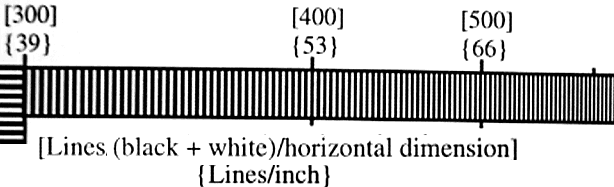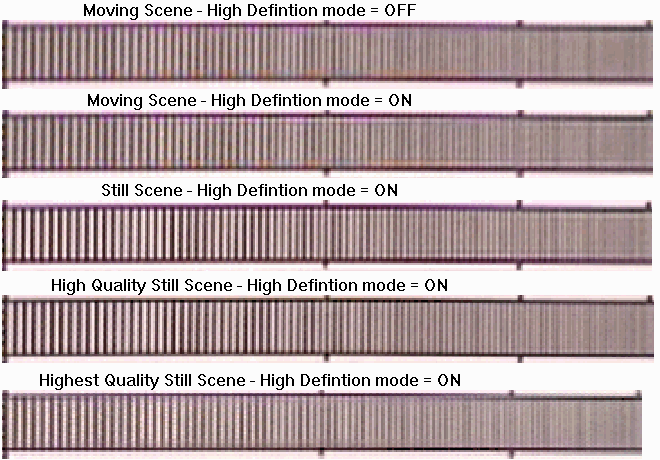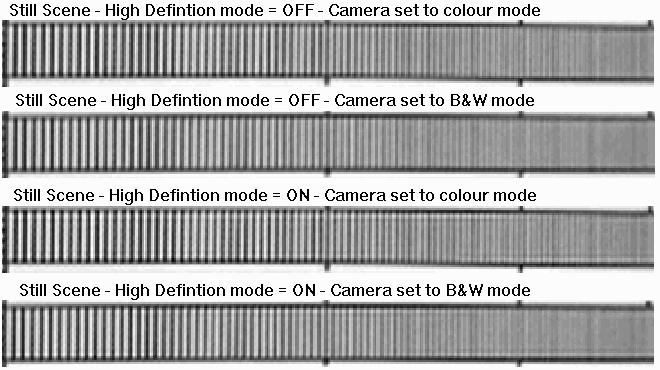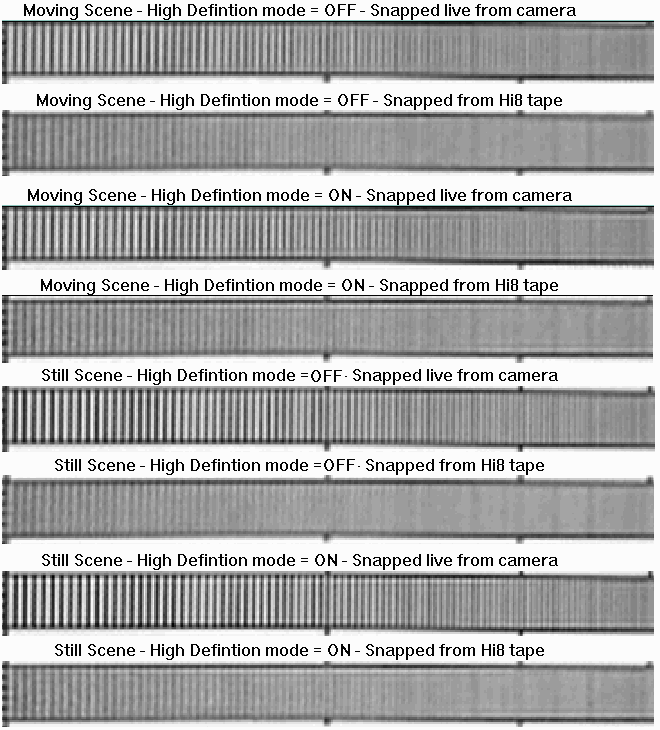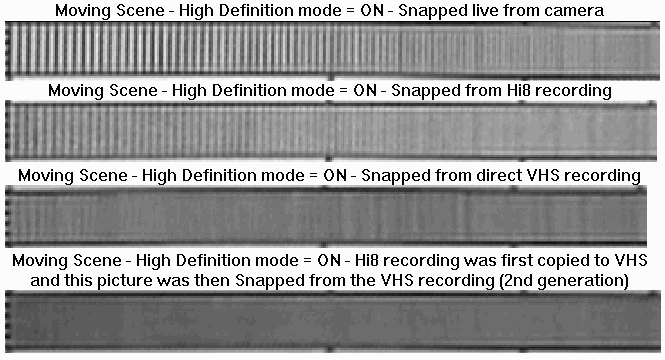Some resolution tests performed on a
Snappy Video Capturing Device
How to get the best out of my ?
?
Before seriously starting to use my Snappy video capturing device which I bought in December 1999, I first wanted to determine what all its various settings mean and how to best set them to get the maximum performance out of this very handy little device. Although the manual and online help files gives one an idea, I found these not giving me enough technical information to make informative decisions. I also wanted to check some of their claims for myself and needed to know what the best settings are for my intended applications.
A suitable resolution chart.
Since most tests using regular pictures, etc. are rather subjective, I preferred something which could give me a value as a result. After downloading this very nice do-it-yourself resolution chart by Dan Tomandl (user instructions in header), I was armed to perform such tests myself (a good description of this one and alternative test patterns can be found here). The beauty of Dan's test pattern is that it is in Postscript form which is a vectored format and thus scales to the capabilities of your printing device (which must be able to do Postscript). I easily managed to print it to better quality than my video camera is capable of.
Although this resolution chart can test various aspects, for easy comparison and to save space, I just isolated part of its top horizontal resolution bar in the results below. A close-up of this part of the chart, including the relevant values are shown here.
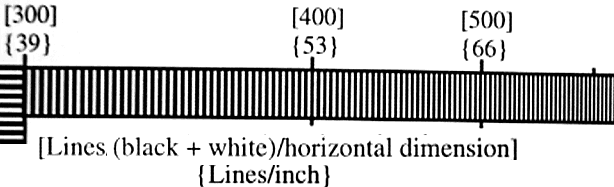
As can be seen, the numbers in square brackets gives the resolution in lines across the horizontal dimension and the numbers in curly brackets the number of lines/inch (which is comparable to dots/inch). The last tick mark (600lines/horz. dim) was used as the right-hand cut-off in each of the test pictures below. A camera's horizontal resolution number is given by the value on this scale where the lines start to merge, multiplied by 3/4 (the TV aspect ratio).
The test setup.
My video camera is a Grundig LC575HE, Hi8. PAL version, which is identical to the Sony TR680. The camera was set up on a solid tri-pod and the resolution chart pinned to the wall, illuminated with a 60W tungsten bedlamp, about 500mm away. The zoom setting throughout, was set to include the edges of the chart as per the instructions, in order to be able take a direct reading. All the screen-shots in the comparisons below, were enlarged by 180% for closer inspection (but this does not alter the result, I understand).
The settings of the Snappy software (PAL, PC version 3.0) were set as follows:
- Snap type : Normal snap
- Video source : Live camera
- Picture type : Tests done between Color and Black & White
- Picture quality : Tests done between all 4 available settings
- High Definition mode : Tests done with HiDef mode ON and OFF
- Files saved as JPG with no compression at 800 x 600
The first test - Video camera set to Wide Angle.
With the Snappy settings as above and Picture type set to Color, the video camera was set up relatively close to the resolution chart (about 250mm away) with its zoom setting to wide angle as recommended in the Snappy manual.
These pictures (200k JPG) were snapped directly (live) from the camera.
Conclusion.
Since I am not experienced enough in determining the actual resolution values, I am not going to dare quoting any numbers here. Anyone who wants to do so is most welcome to contact me with their results.
My (subjective) conclusions are as follows (see also the picture below):
- HiDef mode has little or no effect and instead seems to add horizontal ghost lines.
- There is a definite improvement going from Moving Scene to the higher modes.
- The improvement past Still Scene is hardly noticeable, if any.
- The Highest Quality Still Scene mode seems to shrink the picture slightly ??
- Some picture distortion is noticeable with the camare set to wide angle.
2nd Test - Let's put the camera a little further away.
In order to cure the last point above, all the settings were left as before, but the camera was moved about 450mm away from the chart and zoomed half way (about 6X optical) to fill the frame.
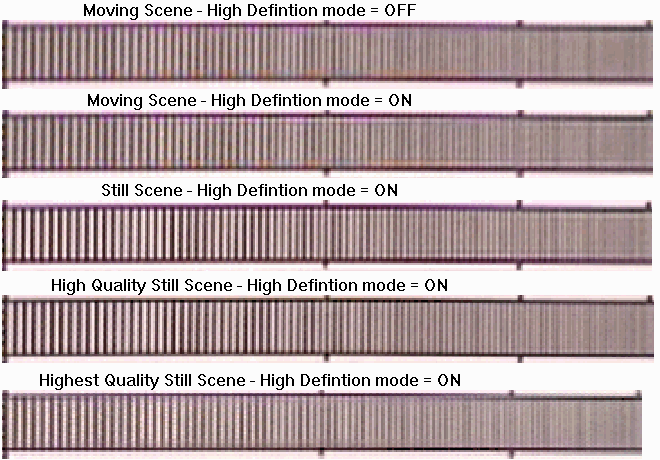
Conclusion.
Like with all lens systems - avoid using it near its extremities, always results in a better image. (I might one day still test it at full zoom too.) Be sure to also read Scotty Henderson's very informative posting through the VideoAstro mailing list.
The rest looks very similar to the previous test with again the funny "shrunk image" at the highest quality setting ??
Also, I am starting to favour the Still Scene mode, giving very nice results, particularly considering the time and effort necessary.
Test three - Forget about colour.
Since the first test showed some funny colour effects (more noticeable on another part of the image, not shown) and since it is well known that black & white pictures give better quality, the Snappy's Picture Type setting was changed to Black & White - the rest were all still set as with the previous test.
This caused marginal improvment - the full results which can be seen by clicking here (some of these are repeated in the comparison images below ).
The video camera also have a monochrome mode setting and trying this as well, gave this surprising result below:
(With my liking of Still Scene mode growing, let's concentrate on it only - Picture Type was set to B&W again.)
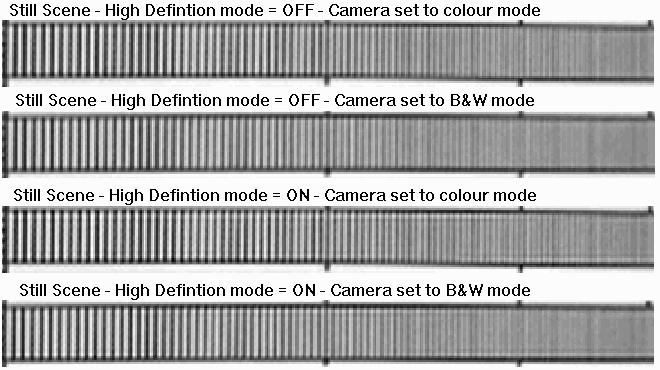
Is it just my imagination, or did the camera perform a little better in colour mode?
Last test - What if I must Snap from tape?
In practice one is often forced to actually capture from tape rather than live, directly from the camera. Now what are the best Snappy settings and how severe are the losses after the first and second generations as well as using different quality recordings?
To first compare the differences in Snappy settings, a Hi8 recording was done with the camera back in colour mode and the images Snapped in Picture type: Black & White.
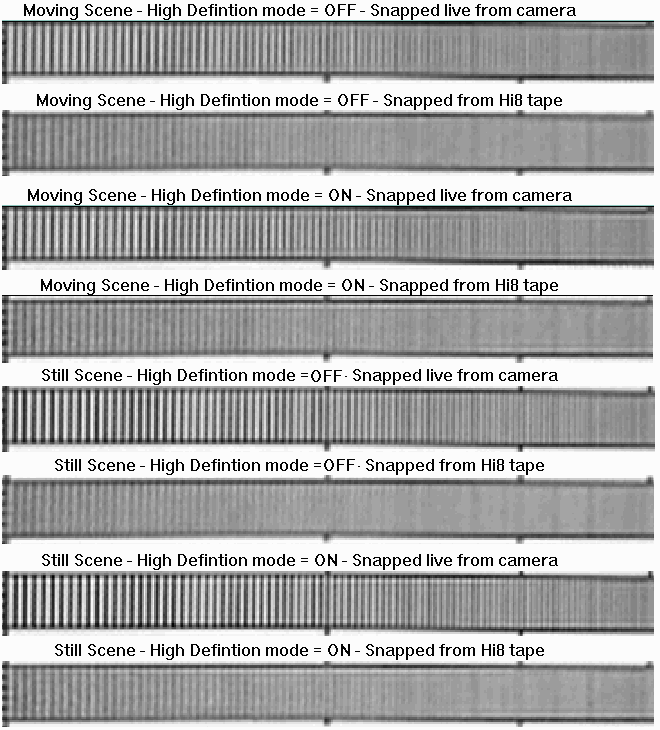
Conclusion.
- The deterioration capturing from tape is very noticeable.
- HiDef mode seem to have helped a little this time, but only marginal
- Still Scene mode is a waste when Snapping from tape - even from a proper "still scene" recording.
To test the other aspects mentioned above, I first made a VHS recording from the live camera output and Snapped this (direct) VHS playback. The difference between the quality of Hi8 and VHS can now also be compared and is quite revealing. To test the effect of one more generation, I further dubbed the Hi8 recording to a new VHS tape and did another Snap from this VHS playback. The deterioration after this one extra generation is unbelievable.
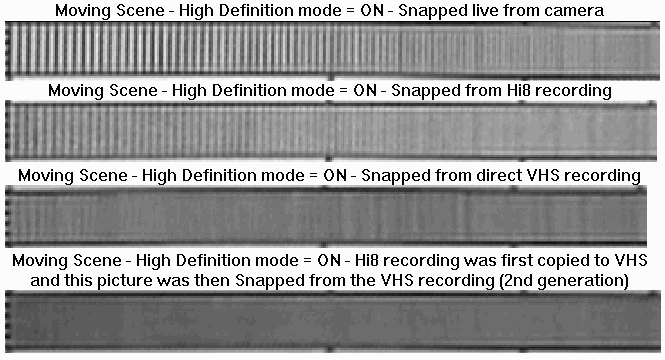
Overall Conclusion
- Don't use the video camera lens near its extreme zoom settings. *
- Leave the video camera in colour picture mode *
- Use Black&White Picture Type for monochrome images.
- Use direct capture from camera as far as possible ...
- if unavoidable, stay with the (best quality) first generation copy.
- With direct capture from camera:
- Don't waste time on HiDef mode.
- Use Still Scene mode.
- When Snapping from tape:
- Use HiDef mode.
- Don't waste time on anything higher than Moving Scene mode, even with still scene recordings.
* The first two, each person should really test for themselves on their own particular video camera.
Willie Koorts
14 January 2000
 Back to Willie's SNAPPY page
Back to Willie's SNAPPY page
 ?
? ?
?